With our mobile app, you safely view and manage your data on the go with your smartphone or tablet. Additional features such as a Word, Exel and PowerPoint file view make it easy and comfortable for you to work. You can also automatically upload new images to the cloud.
Install the app
1. Download the „Seafile Pro“ app from en.yoursecurecloud.de/download. Touch the iOS icon to be redirected to the App Store. In this example, we use iOS, but the process is almost the same for Android.
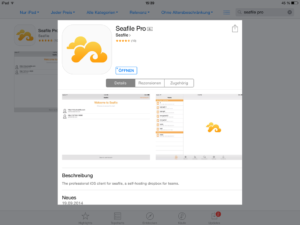
2. Now start the app and under „Add account“ select „Other server“.

Now enter the following data:
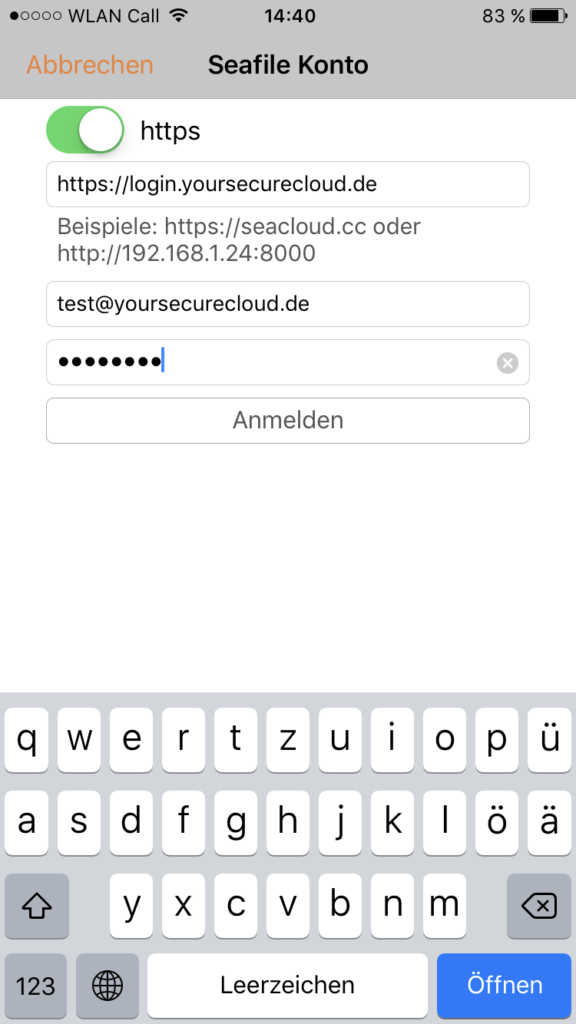
Server: https://login.yoursecurecloud.de
E-Mail: Your e-mail address, which you have specified when ordering.
Password: The password that you’ve set yourself.
You have successfully linked your device!