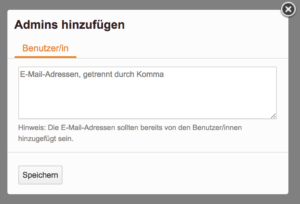You can add more users in the business plan. Each user can install the client on his computer and synchronize files. The following options are only available to administrators in the business plan.
Create a new user
Navigate to the backend:
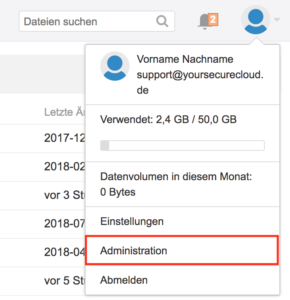
Click on the „Add“ button in the users overview:

The following window appears:
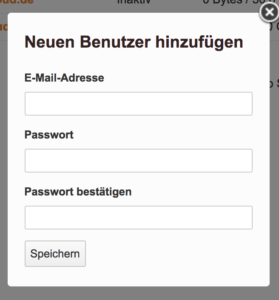
Enter the information for the new user. The e-mail address can also be fictitious, because it’s only used as a login address.
Assign the administrator right to a user
You can grant users the administrator right, so that they can also manage users and view the audit log. To do this, the user must be created as described above. Then switch to the „Administration“ tab:
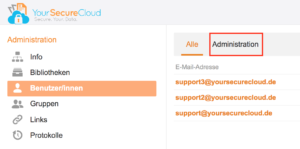
Click on the button „Add Admin“:

The following window appears in which you now have to enter the mail addresses of the future administrators: