Once you and your friends sync a shared file library onto your computers, you may add, delete or edit files in the library together. Every change you make to the library would be automatically synced to others‘ computers.
Sometimes you and your friends may edit the same file at the same time. Your changes may conflict with each other’s. In this case, Seafile would keep the first version synced to the cloud unchanged, while rename the other version to a „conflict file“. A conflict file’s name ends with it’s author’s email address, plus the current time, e.g. test.txt (SFConflict name@example.com 2015-03-07-11-30-28).
File Locking
If you want to avoid a conflict right from the start, you can also lock the file. Other users can not edit the file until you release it. This is automatically done in background for new client versions. Here’s how to do it manually:
1. If you are working in Explorer (or Mac in Finder), after a right-click on the corresponding file you will see the option „Lock this File“:
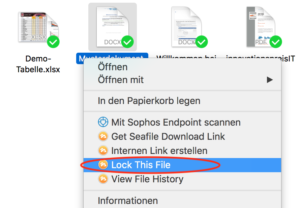
2. After activating the option, the status icon now indicates that only you can edit the file:
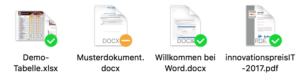
Other users see the following icon:

3. As soon as you want to share the file with other users, you must select the „Unlock this File“ option:
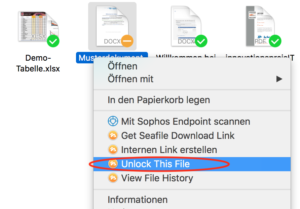
If you do not release the file after 6 hours, it will automatically be unlocked for everyone again.