–> Click here for the right page in the web interface. <–
You can change your password any time through the Profile Settings page in the Your Secure Cloud web interface:
1. Click on your profile picture and there on Settings:
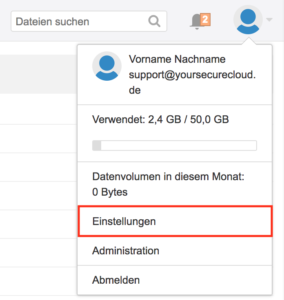
2. Here you select the option „Update“:
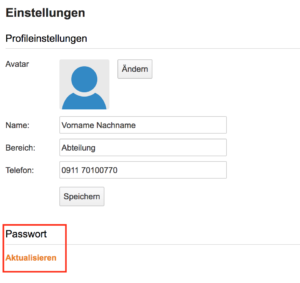
3. There you can enter a new password:
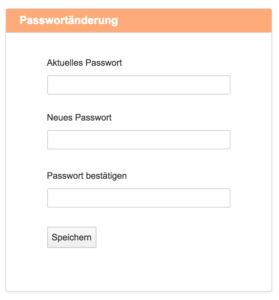
Once you have changed the password, you have to re-login to the Web Interface and to all connected clients.