Uninstalling the Seafile application will remove Your Secure Cloud from your computer. After that, the Your Secure Cloud menu will disappear and the files in your cloud folder will no longer sync. By simply uninstalling the Your Secure Cloud client, you will not delete your account and the files in your folder will remain on your hard drive and in the cloud.
1. Close our client via the taskbar (right-click with the symbol -> Exit):
Windows:

macOS:
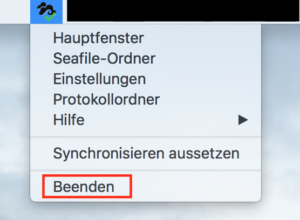
2. Now uninstall the software „Seafile“ as usual. Select „PC“ and then „Change and uninstall programs“. (Mac simply delete the Seafile app)
3. If necessary, you can now delete the cloud folder „Seafile“ from your hard drive. You can usually find this in your user directory.