What is the 2-factor authentication?
Two-factor authentication provides you with an additional layer of security for your cloud account to ensure that only you can access your account, even if someone else knows your password. To log in, next to your password, a code must be entered, which will be sent to your smartphone. This can be done with a special app.
How to enable this feature on Your Secure Cloud?
1. Download an app for 2-factor authentication on your smartphone.
For IOS we recommend these apps: OTP Auth, Google Authenticator or Sophos Authenticator
For Android devices, these apps can be used: Google Authenticator, Sophos Authenticator
Log in to the web interface and navigate to the settings:
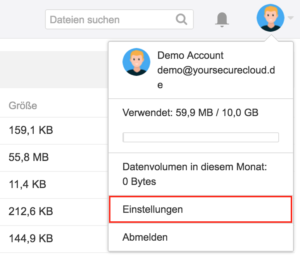

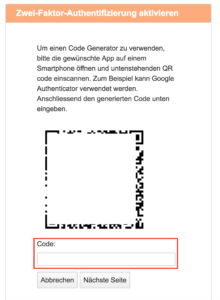
Finally, you will receive a backup code that can be used in case of loss of your smartphone to get into your account. You have now successfully enabled 2-factor authentication.
From now on, after every login with the clients or the web interface you have to enter a pin beside your password to get access to your account.