From now on, our app can also be protected with a fingerprint (Touch ID). How to enable this feature is described in this article.
1. Step 1 – Install the app and connect your account.
2. Switch to the settings of the app and activate the function „Use Touch ID“:
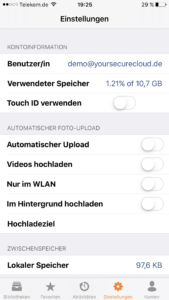
3. Now that you have completely closed the app, on every start, you must authenticate with your fingerprint before logging in:
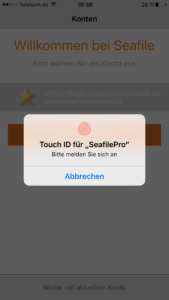
Note that you can only use Touch ID with an iPhone 5s or later, or iPad Pro, iPad Air 2, and iPad mini 3 or later. Learn more about activating Touch ID.