To get the most out of our service, you should install our clients on your machines. It lets you sync your files and access them faster. We offer two types of clients, the following features are different:
Sync-Client (recommended)
- Monitors the synced files and folders and will apply any changes made by other users to your PC
- Saves the synchronized files locally on your PC
- You can choose for each folder if you really want to synchronize (save local) your files
- You can decide where you want to store folders on your PC
- Files and folders are available without Internet
We recommend the Sync client whenever you have enough space on your PC, as you can store your data locally and still be able to work with the files in the event that you don’t have a Internet connection. Once you’re back online, all changes will be synced with the cloud.
Drive-Client
- Creates a network drive and does not save the files on your PC
- Changes by other users are also displayed immediately
- Frequently used files are stored intelligently on your PC, so that fast access to these files is possible
- You can download and sync specific folders offline
- You need an internet connection, otherwise you will not be able to access your files
We recommend the Drive client, if only limited storage space is available on your PC. In addition, because files are not stored locally, you should also have a fast Internet connection, as the files in this case must first be downloaded – If there is no Internet connection, working with the files is not possible.