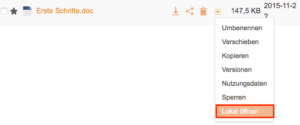As soon as multiple users collaborate in the cloud, finding the same file that someone else currently is using or talking about can be time consuming. For this reason, we have a so-called Internal Share link (Smart Link), you can use this link to send it to your team and anyone can immediately open the file locally by clicking on the link. The only prerequisite is that our client is installed on the PC and the affected file or folder has been synchronized to the PC.
To generate such a link, you have to use the option „Get Seafile share link“ in the client with a right-click on a file:
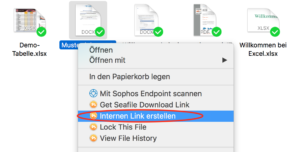
Then you will find the two links:
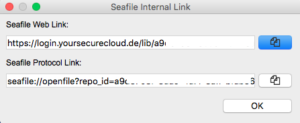
Use the web link to open the file in the web interface and the protocol link to open the file locally in the client.
And you can use this method to open files locally in the web interface: